If you’re a CMO, your social feeds are probably filled with AI tools, automation platforms, and endless product launches. Everything claims to be game-changing, but testing them, training your team, and delivering results all at once isn’t realistic.
You’re already under pressure to move fast, uncover insights, and show ROI. You might not always have the engineering bandwidth or budget to support big ideas.
This is where no-code platforms like Lovable.dev come in.
No-code tools let marketing and product teams design and build custom interactive tools, workflows, and digital experiences without writing code. These tools give you control, speed, and creative freedom.
At VisualBoston, we use Lovable to prototype internal tools, run user testing, and build lightweight interactive layers for things like audit reporting. Some of these we’ve launched in just one day.
The value for CMOs is clear:
You don’t need to build your next app this way, but you can absolutely remove bottlenecks, test ideas, and create useful assets your team can act on quickly.
These aren’t nice-to-haves. They’re low-lift, high-impact tools that CMOs can launch quickly to support marketing, sales, and customer experience.
Let users explore features at their own pace, with embedded CTAs. Add analytics tools like Google Analytics or Hotjar to track usage and see which features convert best. Tie this to a custom admin view for live reporting.
Build quote calculators, ROI estimators, or feature selectors your sales reps can use in demos or embed directly on your site.
Create QR-accessible experiences that collect feedback, trigger giveaways, or capture leads during live events.
Guide users through a decision flow that ends with a personalized PDF of relevant case studies, features, or pricing tiers.
These tools not only improve UX. They create opportunities to learn more about your customers, increase conversions, and support sales goals without hiring additional resources.
Start with one clear goal, one experience, and one place for your data to land. You can always expand from there.
These tools are powerful. You can integrate LLMs to see what an interactive questionnaire might look like that as AI incorporated for real-time responses, swapping products out based on their responses etc. You have an opportunity to innovate and help de-risk the future investment.
Lovable.dev has the same spark you may have felt the first time you tried ChatGPT. It’s fast, a little mind-blowing, and quickly gets out of hand if you don’t have a plan. It’s existential at first.
We help translate your “idea sketch” to clean, branded execution. That means:
Even though these tools generate code quickly, we take the time to make sure everything is safe, scalable, and thoughtfully scoped. Just because you can launch in a day doesn’t mean you should without a solid foundation.
Use this prompt in ChatGPT or Claude to outline your prototype. Fill in as much as you can where you see brackets. Treat it like a “brain”, so make sure it’s clear and concise.
Open Lovable.dev, create a free account, and paste your prompt in the dark gray box. Then hit the circle button with the up arrow. The tool will generate a first draft based on your input. It will probably take 1-3 minutes to complete.
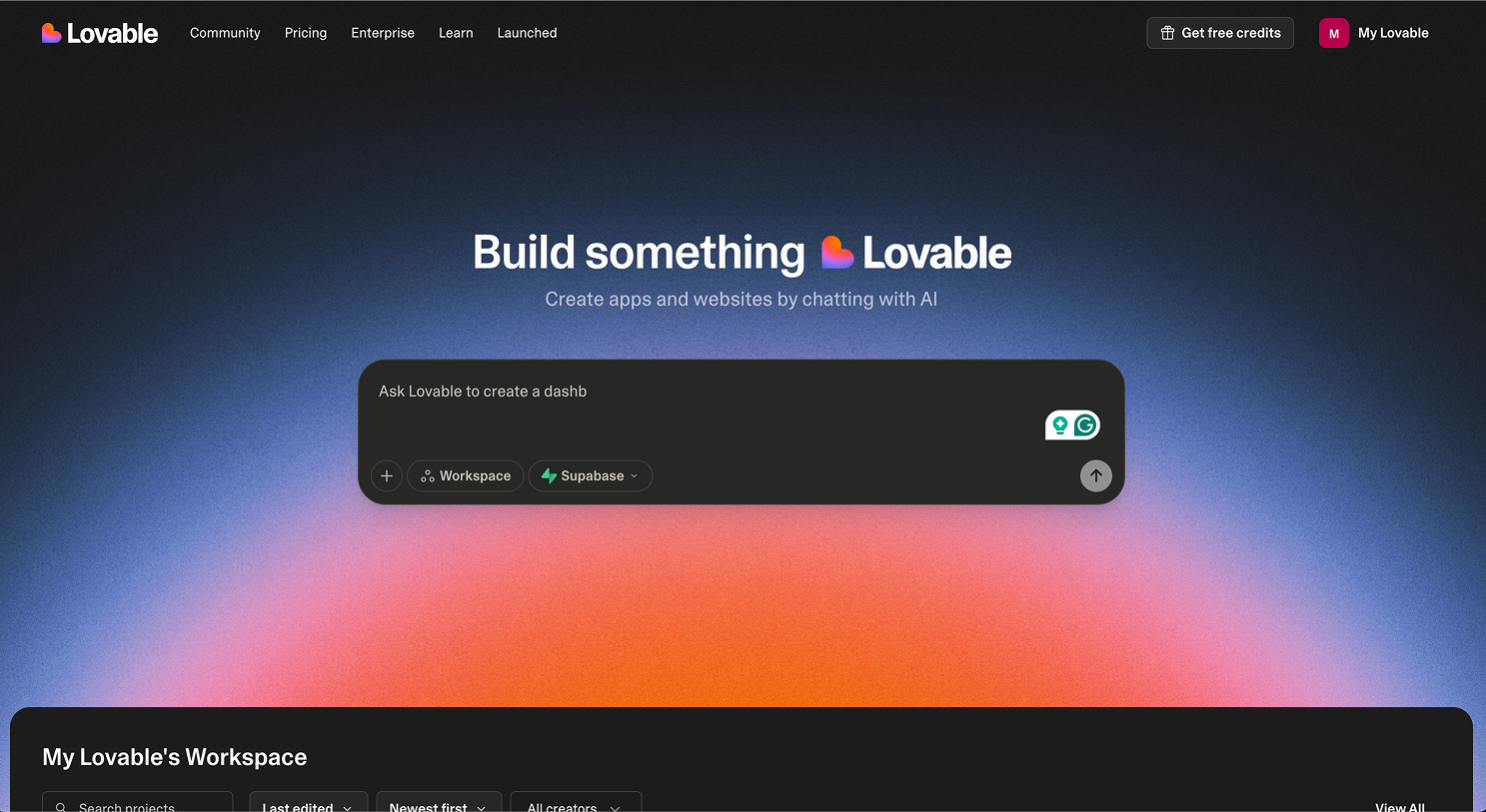
The first thing you’ll notice is how fast it is to create things. The next thing you’ll notice is that isn’t not 100% the quality you’re aiming for or possibly not even the idea you had exactly in your mind.
Think of what you just performed as a visual napkin sketch. From here, you can test what it’s like to talk to Lovable by asking it to change something simple, not redo the whole layout etc.
You just created your first no-code tool in under 10 minutes. That’s a great start!
Now imagine what happens when you bring that rough idea to a team that specializes in turning early concepts into high-impact digital tools.
At VisualBoston, we don’t just polish what you’ve built. We help rethink and elevate it.
We can:
Whether you’re testing a simple idea or want to build something smarter, we help you go from first draft to standout experience quickly and confidently.
Email us at alec@visualboston.com
Or book a quick intro call here: https://calendly.com/visualboston/saying-hi
Let's discuss your vision in a free consultation. Our experts will help map out your path to success and provide value on the first call.
